What is a Cluster Diagram?
A cluster diagram is a visual tool used to represent and organize related ideas, concepts, or items around a central theme. This diagram groups elements that share common characteristics, making it easier to understand relationships and hierarchies. It typically features a central node that branches out into various clusters, each representing a specific category or aspect of the main topic.
Why Use a Cluster Diagram?
1. Enhances Understanding
Cluster diagrams simplify complex information by breaking it down into manageable parts, making it easier to grasp relationships and connections.
2. Facilitates Brainstorming
They provide a structured way to brainstorm ideas, helping individuals and teams generate and organize thoughts effectively.
3. Improves Communication
By visually representing information, cluster diagrams enhance communication among team members, ensuring everyone is on the same page.
4. Aids in Problem-Solving
They help identify patterns and relationships among different elements, which can be crucial for effective problem-solving and decision-making.
When to Use a Cluster Diagram?
1. During Brainstorming Sessions
Use cluster diagrams to capture ideas and organize them into categories as they are generated.
2. Project Planning
When planning projects, cluster diagrams can help outline tasks, responsibilities, and timelines.
3. Research and Analysis
They are useful for summarizing findings and categorizing information in research projects.
4. Learning and Study Sessions
Students can employ cluster diagrams to break down complex subjects into simpler, interconnected concepts.
How to Create a Cluster Diagram
Step 1: Identify the Central Theme
Start by determining the main topic or question that you want to explore. This will be the central node of your diagram.
Step 2: Brainstorm Related Ideas
List out all ideas, concepts, or items related to the central theme. Don’t hold back—include everything that comes to mind.
Step 3: Group Ideas into Clusters
Organize the brainstormed ideas into related groups or clusters. Each cluster should represent a specific aspect of the central theme.
Step 4: Draw the Diagram
Using a visual tool or paper, draw the central node and branch out to each cluster. Include the related ideas connected to each cluster.
Step 5: Review and Refine
Evaluate the diagram for clarity, completeness, and relevance. Adjust as necessary to ensure it accurately represents the relationships among the ideas.
Guidelines, Tips, and Tricks
Guidelines
- Keep it Simple: Avoid overcrowding the diagram. Focus on key ideas to maintain clarity.
- Use Colors and Shapes: Different colors and shapes can help distinguish between clusters and make the diagram visually appealing.
- Be Consistent: Use a consistent layout and design throughout the diagram to enhance readability.
Tips
- Involve Team Members: Collaborate with others to gather diverse perspectives and ideas.
- Utilize Digital Tools: Consider using software like Microsoft Visio, Lucidchart, or online platforms like Miro for a polished, shareable diagram.
- Review Regularly: Keep the diagram updated as new ideas arise or as the focus of the project evolves.
Tricks
- Start with a Rough Draft: Begin with a simple sketch before refining it into a more structured diagram.
- Use Sticky Notes: If brainstorming in a group, write ideas on sticky notes for easy rearrangement during the clustering process.
- Incorporate Visuals: Adding icons or images can make the diagram more engaging and easier to understand.
Examples of Cluster Diagrams
- Learning a New Language: A cluster diagram could represent strategies for language acquisition, with clusters for practice, coursework, and immersion through media.
- Project Management: For a project, a cluster diagram might include clusters for tasks, resources, timelines, and team roles, helping to organize all aspects of the project effectively.
- Marketing Strategy: A cluster diagram can outline various marketing channels, with clusters for social media, email marketing, content creation, and paid advertising.
Case Study: Understanding Pollution Through a Cluster Diagram
This case study examines a cluster diagram that categorizes the causes, effects, and solutions related to two major types of pollution: air pollution and water pollution. By analyzing this diagram, we can gain insights into the interconnected nature of these issues and explore potential solutions.
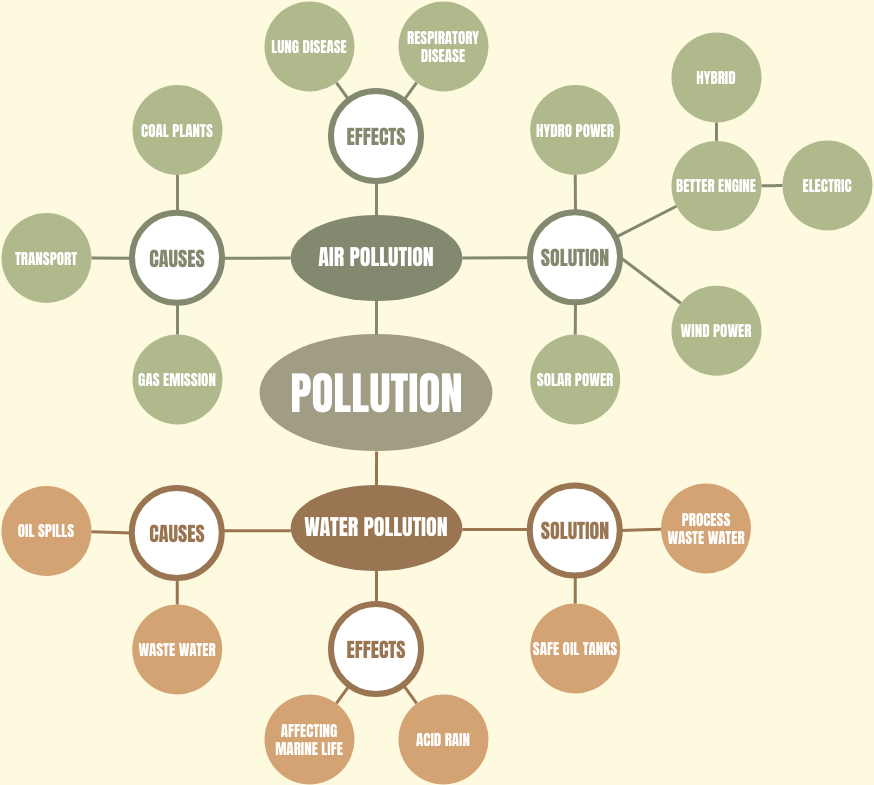
Case Scenario
A local environmental organization, EcoFuture, is conducting a community awareness campaign aimed at reducing pollution levels in the region. The campaign focuses on educating residents about air and water pollution, highlighting their causes, effects, and potential solutions. To facilitate understanding, EcoFuture uses a cluster diagram as a visual aid in their outreach efforts.
Overview of the Cluster Diagram
The cluster diagram consists of two primary branches: Air Pollution and Water Pollution. Each branch further breaks down into causes, effects, and solutions, providing a comprehensive view of the pollution landscape.
Air Pollution Cluster
- Causes
- Gas Emission: The primary contributor to air pollution is the emission of gases from various sources, including transportation and industrial activities.
- Coal Plants: The burning of coal in power plants releases significant amounts of pollutants into the atmosphere.
- Effects
- Respiratory Disease: Poor air quality can lead to respiratory problems, affecting the health of the community.
- Lung Disease: Prolonged exposure to polluted air increases the risk of chronic lung diseases.
- Solutions
- Hybrid Engines: Promoting the use of hybrid vehicles can reduce emissions from transportation.
- Electric Vehicles: Encouraging the transition to electric vehicles can significantly diminish the reliance on fossil fuels.
- Renewable Energy Sources: Implementing solar and wind energy can help reduce the need for coal plants.
Water Pollution Cluster
- Causes
- Waste Water: Discharge of untreated waste water into water bodies is a major cause of water pollution.
- Oil Spills: Accidental spills from ships and drilling operations contaminate marine environments.
- Effects
- Affecting Marine Life: Polluted water harms aquatic ecosystems, threatening the survival of various species.
- Acid Rain: Water pollution can lead to acid rain, which negatively impacts soil and water quality.
- Solutions
- Safe Oil Tanks: Implementing stricter regulations on oil storage can prevent spills.
- Process Waste Water: Investing in waste water treatment facilities can ensure that water is purified before being released into the environment.
Implementation of the Campaign
EcoFuture utilized the cluster diagram in various community forums and workshops. The visual representation allowed participants to easily grasp the complexities of pollution.
Key Activities
- Workshops: EcoFuture organized workshops where community members could discuss the causes and effects of pollution, using the diagram as a guide.
- Educational Materials: Informational brochures featuring the cluster diagram were distributed, summarizing key points for residents to take home.
- Action Plans: The organization encouraged residents to adopt eco-friendly practices, such as reducing waste water usage and considering hybrid or electric vehicles.
🌟 Unlock Your Creativity with Visual Paradigm Online! 🌟
Are you looking for a powerful, user-friendly diagramming tool? Look no further! Visual Paradigm Online is one of the best cloud-based diagramming tools available on the market today, and it’s perfect for everyone—from students to professionals!
Why Choose Visual Paradigm Online?
✅ Versatile Diagramming: Create a wide range of diagrams, including flowcharts, UML diagrams, organizational charts, and more!
✅ User-Friendly Interface: Enjoy an intuitive drag-and-drop interface that makes diagram creation a breeze, no matter your skill level.
✅ Collaboration Made Easy: Work seamlessly with your team in real time, ensuring everyone is on the same page, no matter where they are.
✅ Free and Commercial Editions: Whether you’re just getting started or need advanced features for professional use, Visual Paradigm offers both free and commercial editions to suit your needs.
✅ Cloud-Based Convenience: Access your diagrams anytime, anywhere, on any device. No installations required!
Conclusion
Cluster diagrams are powerful tools for organizing and visualizing information. By understanding what they are, why to use them, when to implement them, and how to create them, individuals and teams can enhance their brainstorming, planning, and problem-solving processes. With the right guidelines, tips, and examples, cluster diagrams can become an invaluable asset in any workflow.
The use of a cluster diagram in EcoFuture’s campaign effectively highlighted the multifaceted nature of air and water pollution. By illustrating the causes, effects, and solutions, the diagram served as a powerful educational tool, fostering community engagement and encouraging proactive measures. This case study demonstrates the importance of visual aids in environmental education and advocacy, ultimately contributing to a more informed and active community in addressing pollution issues.
Get Started Today!
Don’t miss out on the opportunity to enhance your productivity and creativity. Try Visual Paradigm Online today—your go-to solution for all your diagramming needs!
👉 Visit Visual Paradigm Online to learn more and start your free trial!
Transform your ideas into stunning visuals with Visual Paradigm Online! 💡✨