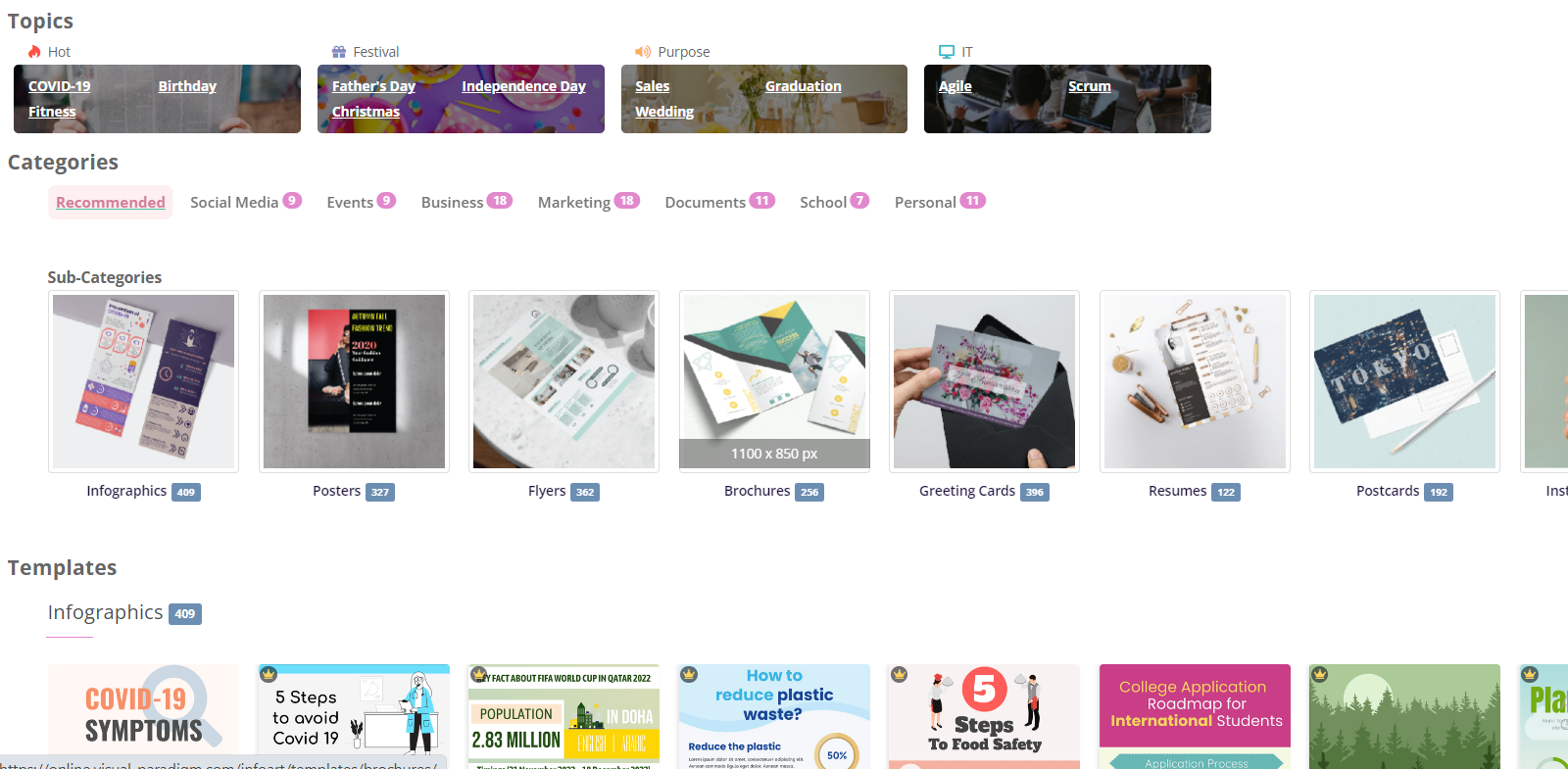Infographics are a powerful way to present information visually, making complex data easy to understand and engaging for your audience. With Visual Paradigm Online, creating stunning infographics is a breeze. Follow this comprehensive step-by-step guide to design your own infographics quickly and effectively.

Step 1: Open Visual Paradigm Online
Begin by navigating to the Visual Paradigm Online website. If you don’t have an account, you can sign up for free. Once logged in, you’ll be greeted with a user-friendly interface that makes designing infographics simple.
Step 2: Start Your Infographic Design
To kick off your design, search for “Infographics” in the template library. This will present you with a variety of infographic templates tailored for different themes and purposes. You can browse through the options or use the search tool to filter by style, color, or subject matter.
Step 3: Select a Template
Choose a template that best fits your needs. Visual Paradigm Online offers a wide range of customizable templates, from forms, charts to diagrams and comparison charts. Selecting a template will provide you with a solid foundation to build upon.
Step 4: Customize Your Infographic
Once you’ve selected a template, it’s time to make it your own. Visual Paradigm Online allows you to easily modify text, colors, fonts, and backgrounds. Click on any element to edit it, and use the formatting options to adjust the appearance to match your brand or personal style.
Tips for Customization:
- Text: Ensure your text is clear and concise. Use headings and subheadings to organize information effectively.
- Colors: Choose a color palette that aligns with your brand identity. Consistent colors enhance visual appeal.
- Fonts: Select easy-to-read fonts and maintain a hierarchy to guide the viewer’s eye through the infographic.
Step 5: Enhance with Visual Elements
To make your infographic visually appealing, incorporate various design elements. Visual Paradigm Online provides an extensive library of icons, images, and graphics. You can easily drag and drop these elements into your design.
Adding Charts and Graphs:
- Use the chart tool to create bar graphs, pie charts, or line graphs that represent your data visually. Customize the colors and styles to match your overall design.
Step 6: Organize Your Information
A well-organized infographic is key to effective communication. Ensure that your information flows logically from one section to the next. Use bullet points, numbered lists, and visual dividers to break up text and make it easier to digest.
Step 7: Collaborate with Your Team
If you’re working with a team, Visual Paradigm Online allows for real-time collaboration. Invite team members to co-edit your infographic, leave comments, and suggest changes. This collaborative feature ensures that everyone’s input is considered, leading to a more polished final product.
Step 8: Finalize Your Design
Once you’re satisfied with your infographic, take a moment to review it for any errors or inconsistencies. Check that all data is accurate and that the design aligns with your initial goals. Make any necessary adjustments before proceeding to download.
Step 9: Save and Share Your Infographic
Visual Paradigm Online makes it easy to save and share your completed infographic. You can download your design in various formats, including PNG, JPG, or PDF. Share your infographic on social media, embed it on your website, or print it for presentations.
Step 10: Gather Feedback
After sharing your infographic, consider gathering feedback from your audience. This can provide valuable insights into how effectively your infographic communicates its message and where improvements can be made for future designs.
Conclusion
Creating infographics with Visual Paradigm Online is a straightforward process that allows you to present information in a visually engaging way. By following these steps, you can design infographics that not only capture attention but also convey your message clearly and effectively. Start designing your infographic today and bring your data to life!