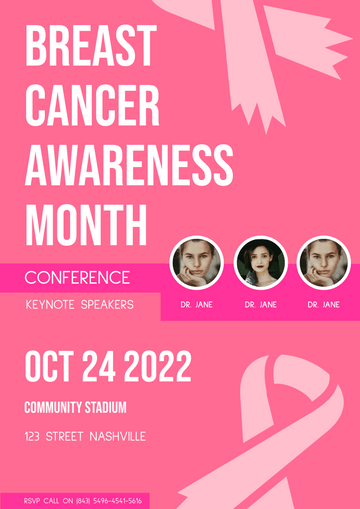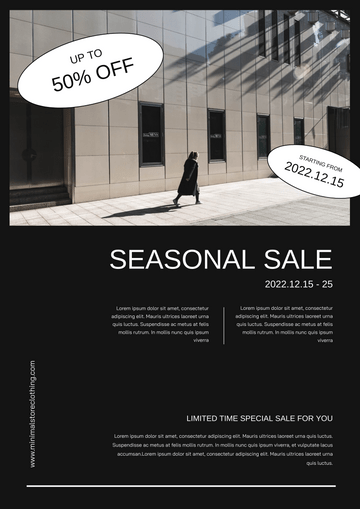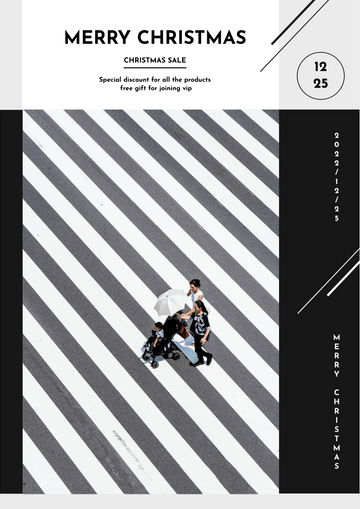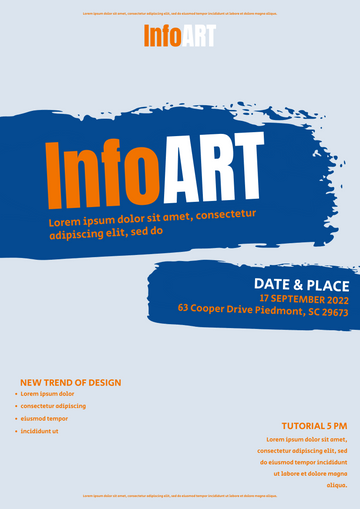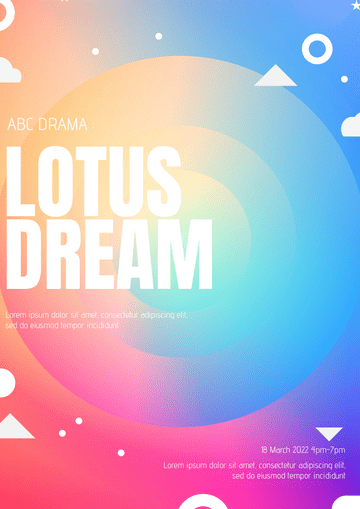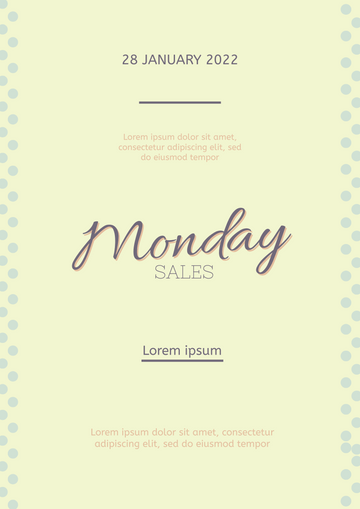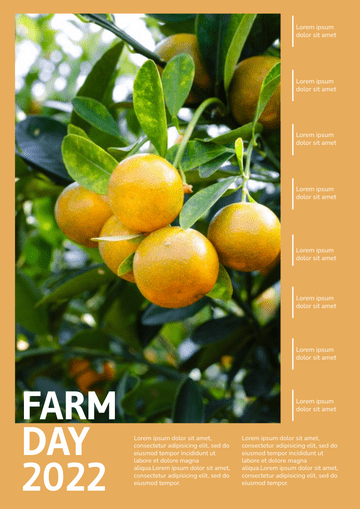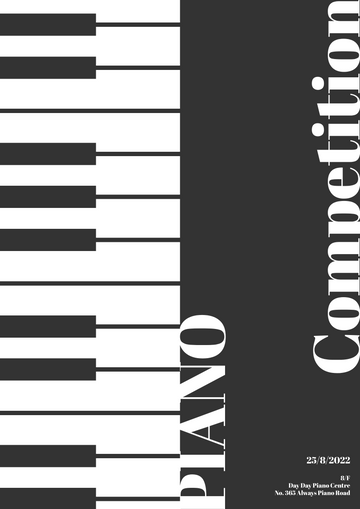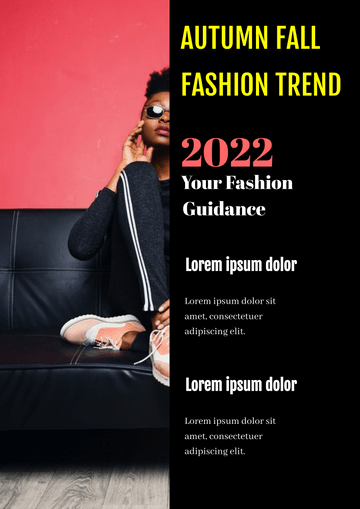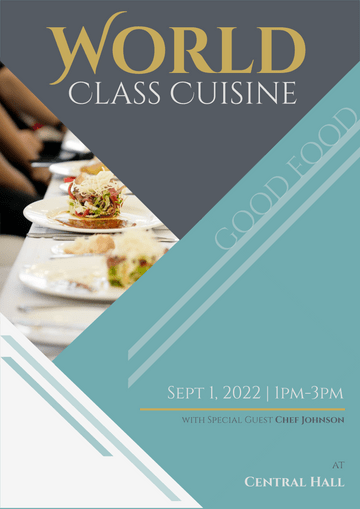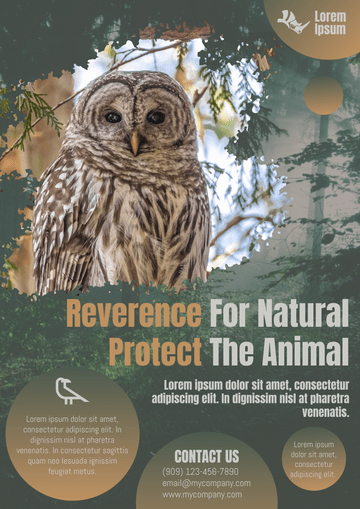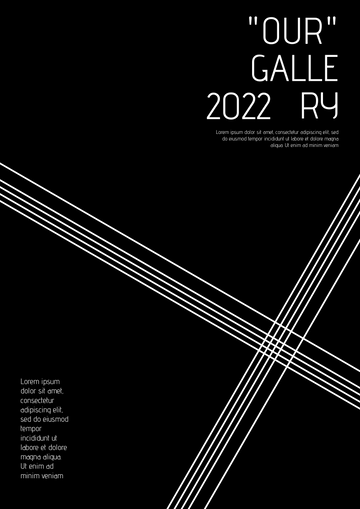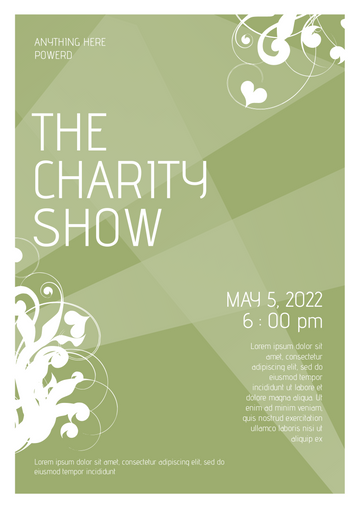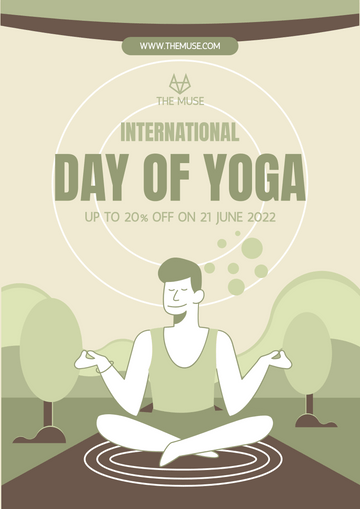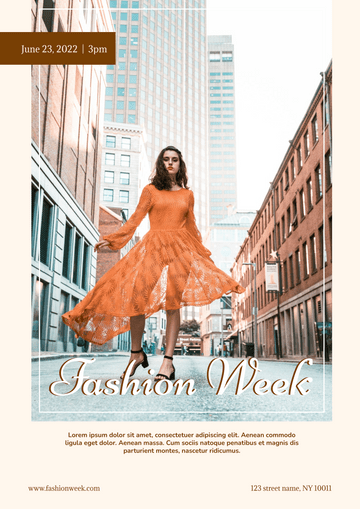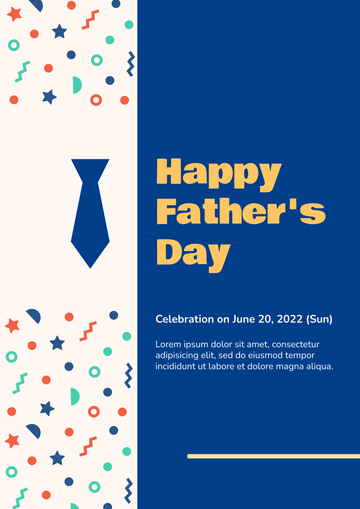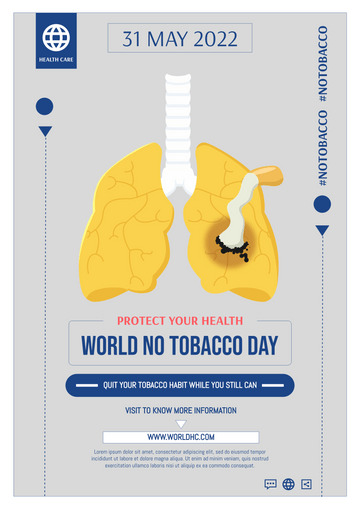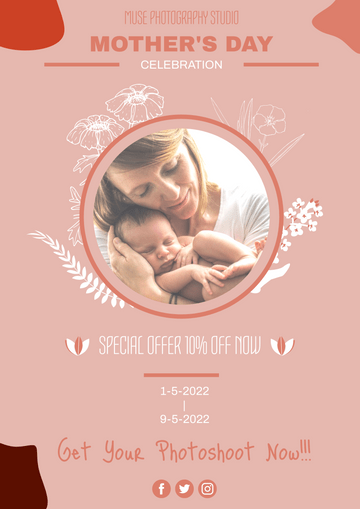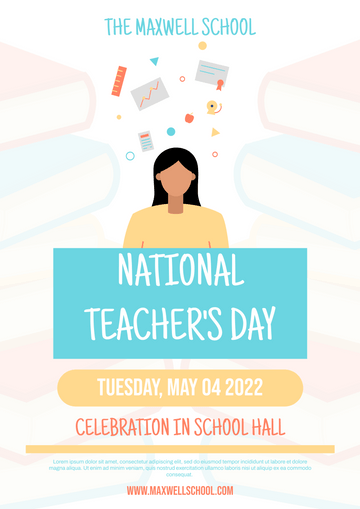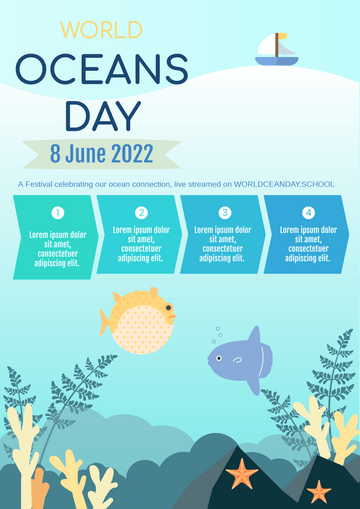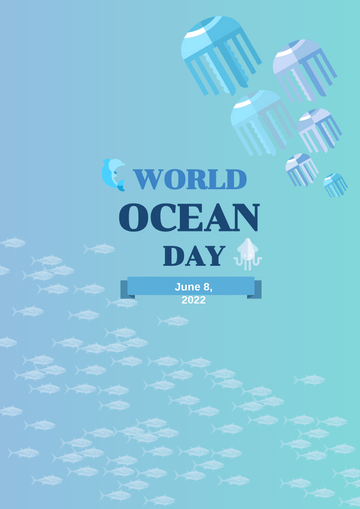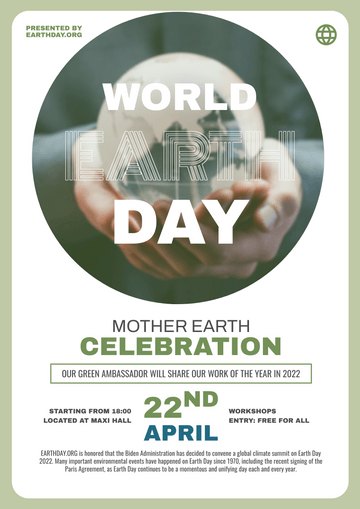Transform your data into visually captivating infographics with Visual Paradigm Online! Say goodbye to complex design software and hello to a user-friendly platform that makes creating compelling graphics a breeze. With our extensive library of templates and powerful design tools, you can craft beautiful infographics in no time.
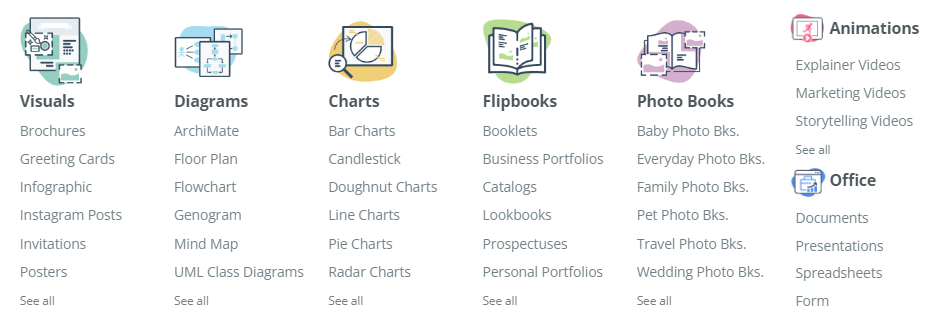
Why Choose Visual Paradigm Online?
Effortless Design
Start your design journey by selecting from a variety of professionally crafted infographic templates. Simply input your data, customize the visuals, and watch your ideas come to life!
Diverse Template Library
Visual Paradigm offers a wide array of templates tailored for every need—whether for business presentations, educational projects, or marketing materials. Find the perfect starting point and make it uniquely yours.
Advanced Charting Tools
Transform dull statistics into eye-catching visuals! Our advanced charting features allow you to incorporate various styles, including bar charts, pie charts, and line graphs. Keep your audience engaged with beautiful, informative data representations.
Rich Media Library
Access thousands of high-quality illustrations, icons, and images right within the platform. Enhance your infographic with the perfect visuals, or upload your own graphics effortlessly.
Real-time Collaboration
Design is often best when done together! With Visual Paradigm, you can easily collaborate with your team in real-time. Share your projects, leave comments, and make adjustments seamlessly, ensuring everyone’s input is valued.
Versatile Use Cases
Whether you’re creating infographics for marketing briefs, academic projects, or social media, our platform caters to all your design needs. Utilize our easy drag-and-drop tools to create stunning graphics quickly and efficiently.
Get Started Today!
Join the community of creators who are transforming their ideas into visually stunning infographics with Visual Paradigm Online. Sign up now and unlock the potential of your data!
Example for Creating a digital invitation
Designing a digital invitation can be a fun and creative process! Here are some guidelines, tips, and tricks to help you create an eye-catching and effective digital invitation:
The image appears to be a digital invitation for a “Pumpkin Carving Party” event taking place on October 31, 2022 at 6PM in West Orange, NJ. The invitation features a repeating pattern of Jack-o’-lantern pumpkins and skeleton hands along the top and bottom, setting an appropriate Halloween theme.

The key details provided in the invitation include:
- Event: Pumpkin Carving Party
- Date: October 31, 2022
- Time: 6PM
- Location: 8936 Bay Drive West Orange, NJ 07052
- RSVP: 920-303-2910 (Max)
The invitation has a clean, eye-catching design with a clear hierarchy of information. The event name “Pumpkin Carving Party” is prominently displayed, followed by the key details. The repeating pumpkin and skeleton hand graphics add visual interest and reinforce the Halloween theme.
This type of digital invitation would work well for sharing event details and encouraging RSVPs through email, text, or social media. The straightforward layout and festive graphics make it an engaging way to invite guests to the Pumpkin Carving Party.
Guidelines
- Define the Purpose
- Clearly identify the event (e.g., wedding, birthday, corporate event) and its tone (formal, casual, festive).
- Choose a Platform
- Decide whether you will use design software (like Canva or Adobe Spark) or an email service (like Mailchimp) to send your invitation.
- Select a Format
- Common formats include JPEG, PNG, PDF, or interactive formats (like HTML emails).
Tips
- Consistent Branding
- Use colors, fonts, and elements that reflect the event’s theme or your brand identity.
- Clear Hierarchy
- Organize information with a clear hierarchy:
- Event name (prominently displayed)
- Date and time
- Location (with a link to maps if digital)
- RSVP details
- Organize information with a clear hierarchy:
- Visual Appeal
- Use high-quality images or graphics that complement the theme.
- Limit the number of fonts to two or three for readability.
- Readability
- Ensure text is legible; avoid overly busy backgrounds. Use sufficient contrast between text and background.
- Call to Action
- Include a clear RSVP link or button, encouraging recipients to respond.
Tricks
- Use Templates
- Start with a template to save time and ensure a professional look.
- Incorporate Interactive Elements
- If your platform allows, include clickable elements (like RSVP buttons) to enhance engagement.
- Test on Multiple Devices
- Ensure your invitation looks good on both desktop and mobile devices.
- Limit Text
- Keep the invitation concise. Use bullet points for key details to enhance readability.
- Add Personal Touch
- Personalize invitations by addressing recipients by name or including a unique message.
Conclusion
Creating a digital invitation involves balancing aesthetics and functionality. By paying attention to design principles and ensuring clarity, you can craft an invitation that captures attention and effectively communicates the event details.
In this article, the digital invitation for a Pumpkin Carving Party effectively communicates the key event details in a visually appealing and thematic manner. The repeating pumpkin and skeleton graphics, bold event title, and clear layout make it an eye-catching invitation that aligns with the Halloween season. By providing the essential information like date, time, location, and RSVP instructions, the invitation makes it easy for recipients to respond and plan to attend this festive pumpkin-themed celebration. Overall, the design strikes a balance between visual interest and practical functionality, creating an inviting digital invite that captures the spirit of the Pumpkin Carving Party.
Try a Invitation Card Template