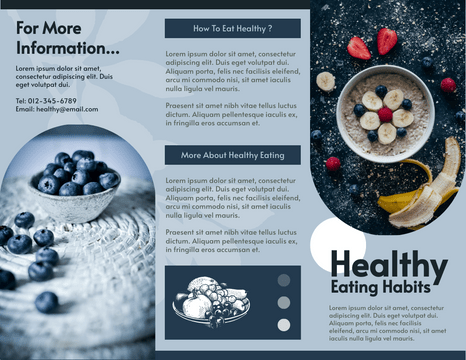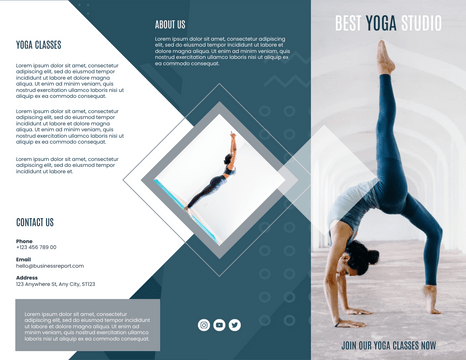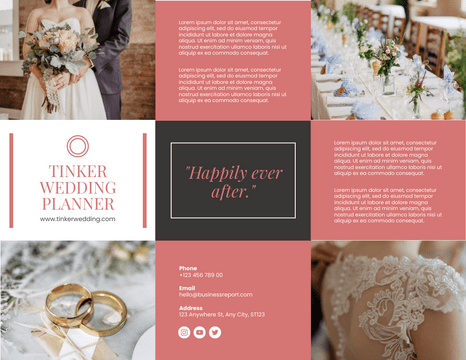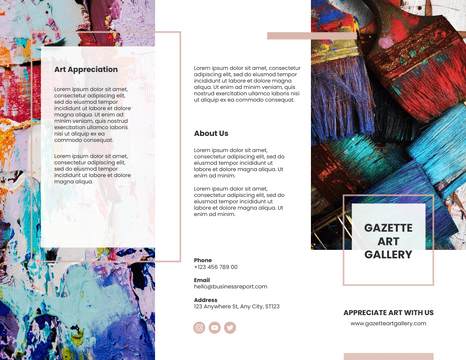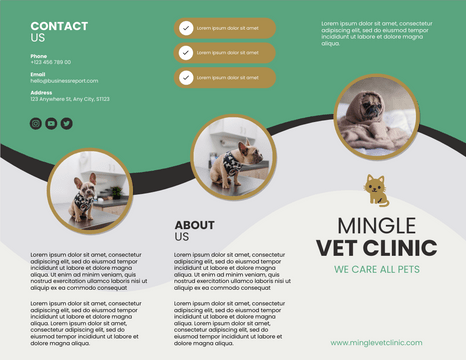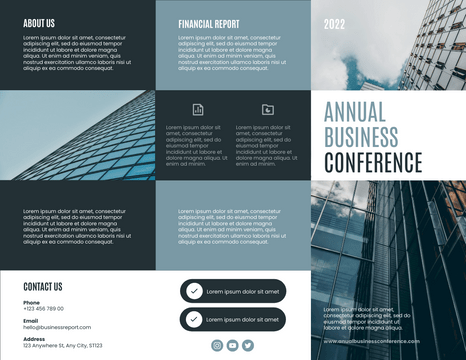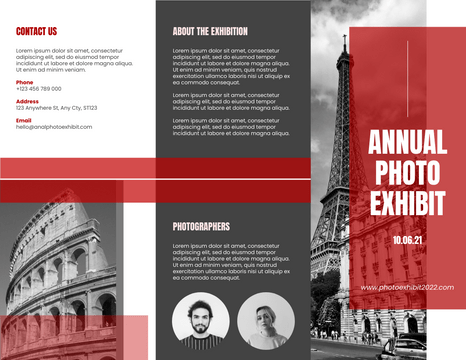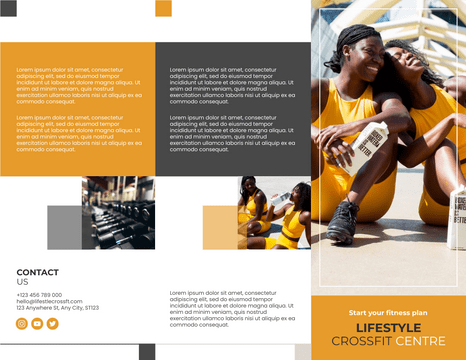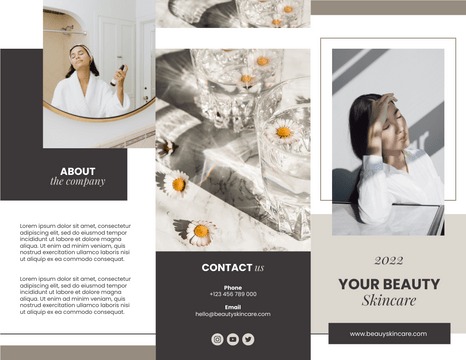In today’s digital age, while online marketing dominates, the power of printed materials like brochures remains significant. A well-crafted brochure can enhance your brand’s credibility and engage potential customers in a way that digital ads cannot. In this guide, we’ll explore how to create an effective marketing brochure using Visual Paradigm Online, even if you have no prior design experience.
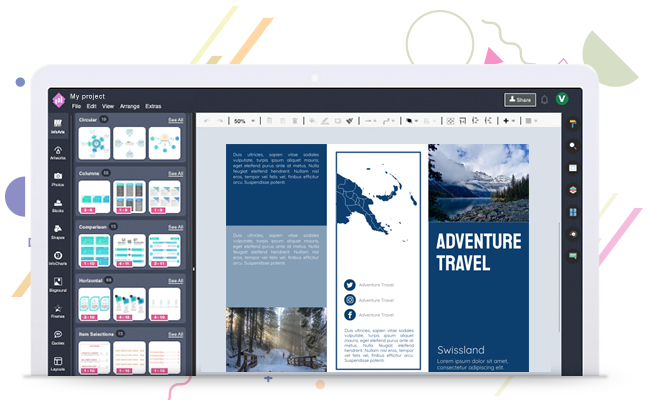
Why Use a Brochure?
Brochures serve as tangible representations of your brand. They provide potential customers with information about your services, company goals, promotions, and events. The combination of compelling visuals and concise text ensures your message is memorable and impactful.
What to Include in Your Brochure
- Company Overview: Briefly describe your business, including your mission and vision.
- Services Offered: Clearly outline the services or products you provide.
- Promotions and Events: Highlight any current discounts or upcoming events to encourage immediate engagement.
- Contact Information: Make it easy for customers to reach you.
- Engaging Imagery: Use high-quality images that reflect your brand and attract attention.
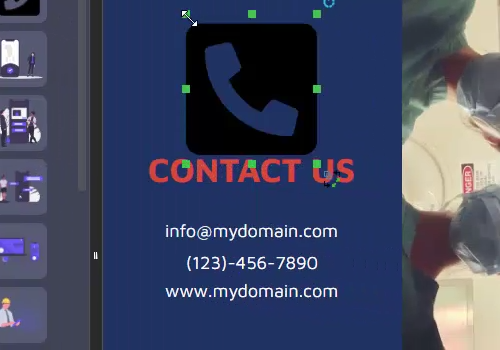
Creating Your Marketing Brochure with Visual Paradigm Online
Creating a marketing brochure with Visual Paradigm Online is straightforward and intuitive. Follow these steps to get started:
Step 1: Choose a Brochure Template
Visual Paradigm Online offers a variety of professionally designed brochure templates. Start by logging into your account and navigating to the Templates section. Select a template that resonates with your brand’s identity.
Step 2: Customize Your Images
Once you’ve selected a template, the next step is to replace the default images with your own. Upload images that represent your products or services. You can easily adjust these images’ sizes and placements to fit your design.
Step 3: Add Unique Graphics
Enhance your brochure’s appeal by including unique graphics. Visual Paradigm provides a library of icons and shapes that you can search through. Choose graphics that complement your brand and theme, ensuring a cohesive look throughout the brochure.
Step 4: Incorporate Your Brand Colors
To maintain brand consistency, modify the brochure’s color scheme. Visual Paradigm allows you to change the colors of text, shapes, and other elements to match your brand palette. This ensures that your brochure not only looks professional but also aligns with your overall branding.
Step 5: Edit the Text
Now it’s time to add your content. Click on the text sections to edit the placeholder text. Keep your messages concise and impactful. Use bullet points or short paragraphs to ensure that the content is easily digestible. Don’t forget to include calls to action that encourage potential customers to get in touch or visit your website.
Step 6: Review and Finalize
Before saving your work, carefully review the entire brochure. Look for any typos or design inconsistencies that need to be addressed. Make sure that all elements are aligned and that the overall layout is visually appealing.
Step 7: Save and Print
Once you’re satisfied with your design, save your brochure in high resolution, suitable for printing. Visual Paradigm allows you to export your design in various formats, including PDF, ensuring that it retains quality during printing.
🚀 Stand Out from the Crowd! 🚀
Transform your ideas into stunning brochures that your audience will love to read. With Visual Paradigm Online, designing a beautiful brochure has never been easier or more enjoyable!
Why Choose Visual Paradigm Online?
🌟 All-in-One Graphic Design Tool
Access a treasure trove of 100,000+ Free Icons and Photos! Our extensive library of vector graphics ensures your visuals maintain their quality, no matter how much you resize them.
🎨 Effortless Drag-and-Drop Design
Create beautiful brochures in a snap with our intuitive drag-and-drop editor. Easily add icons, shapes, artworks, and text to your design—no experience needed!
⚡ Powerful Formatting Functions
Customize your graphics with smart color swapping and explore a vast collection of free fonts to make your brochure truly unique.
🔄 Replace Shapes and Icons with Ease
Choose from a wide range of templates and customize them in minutes! Simply drag and drop to change icons and images, keeping your layout intact without the hassle of deletion or re-creation.
📐 Flexible Layout Components
Adjust your design effortlessly. Resize layout cells, and the content will resize automatically—no manual adjustments required!
🛠️ Start with a Template
With 90% of the work done for you, you can hit the ground running and create a professional brochure in no time.
Ready to Get Started?
Dive into Visual Paradigm Online today and create the perfect brochure that reflects your brand and campaign. It’s free to personalize—so let your creativity shine! 🎉
👉 Start Designing Now!
Conclusion
Creating a marketing brochure with Visual Paradigm Online is not only accessible but also efficient. With the right tools and guidance, you can produce a professional-looking brochure that effectively communicates your brand’s message.
Get Started Today!
Don’t miss out on the opportunity to enhance your marketing strategy with a compelling brochure. Dive into Visual Paradigm Online, choose a template, and start designing your own brochure today!
Explore more design tips and templates at Visual Paradigm Online and elevate your marketing materials!